FamiSafe: The Best Tool To Limit Your Children’s Screen Time: The number of hours spent on the Internet is not a criterion of Internet addiction in itself, but it is a good indicator. For example, some teens who consult because they say they are out of control to spend 55 hours per week invisible of a screen, outside of school hours. The situation becomes problematic when screens take up all the space in a young person’s life, and this leads to negative consequences such as isolation, family conflicts, loss of sleep and appetite or difficulties in school.
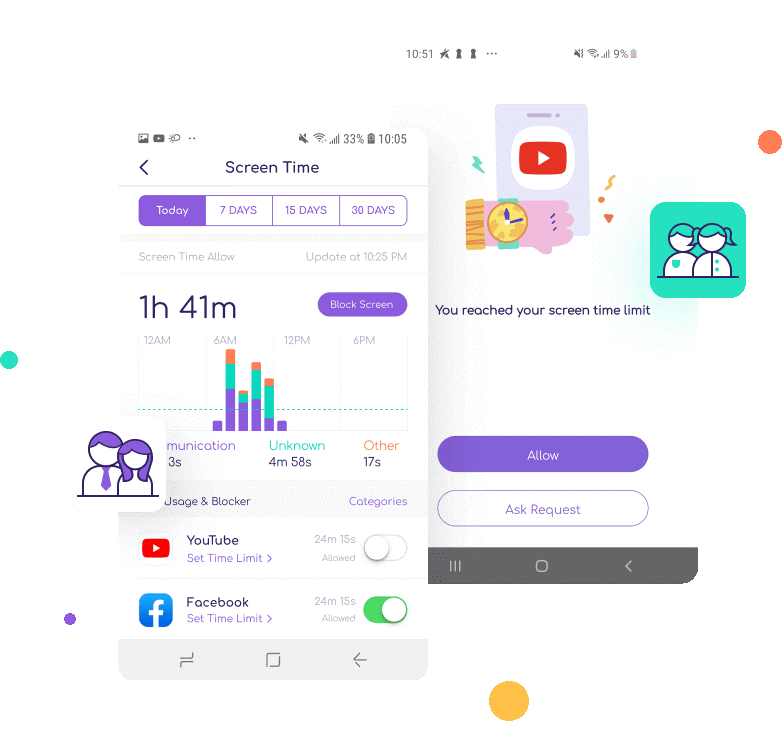
Internet controls our lives. Almost all of our activities cannot separate from the Internet. Our children have become acquainted with the Internet from an early age. They play, learn, communicate via the Internet. At first glance, the Internet is beneficial for their activities, but without realizing it, dangers are lurking about them. Starting from pornography, online predators, cyberbullying, to addiction. Everything is not suitable for them and has the potential to destroy their future. As parents, we require to take anticipatory steps, one of which is by limiting the screen time or time they regularly spend on gadget screens. We can do it with a screen time app.
Table of Contents
ToggleLimiting screen time can be done in several ways. The following recommend:
- You gave an example not to depend on your smartphone. How can you want your children not to be addicted to smartphones if you have also addicted yourself? It all starts with you. You need to free yourself from addictions, and hopefully, they will follow your example.2. Set a strict online schedule. You have to make a schedule, making sure your kids don’t access the Internet as they please. For example, you can allow them only to access the smartphone in the afternoon for 2 hours. Or you can let them access the smartphone at will, only on Sundays. It’s up to you, which is important you ensure they healthily access the Internet.3. However, there are times when limiting screen time is not as easy as the theory. It would help if you had a tool that can force them to limit their screen time without causing serious conflicts; for example, you grab their smartphone and completely prohibit them from accessing the Internet. It does not recommend because after all, the Internet provides several important benefits for your children, especially how they can access science. Related to the third point, we are introducing FamiSafe parental control app, an excellent app for limiting screen time. Why do we recommend Famisafe? We will answer them below:
Also Read: Vital Tips to Negotiate with a Client Online
Famisafe can help you monitor your children’s screens
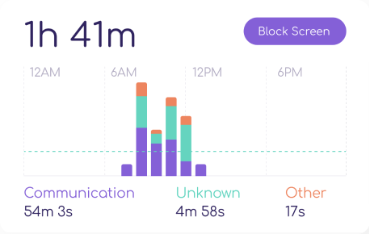
You can find out how much time your children have spent in a certain period; in a day, in a week, and a month. With this “knowledge,” you can consider whether the time has come to restrict access to the Internet. You can also find out what sites they frequently access.
With the app, you can preset the screen time
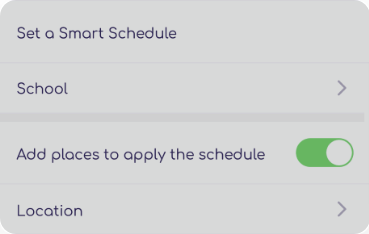
You can schedule Internet access remotely. Daily or weekly scheduling can be done easily, with adjustments to school time or bedtime. With the right scheduling, you can improve the quality of sleep for your children.
FamiSafe can block devices
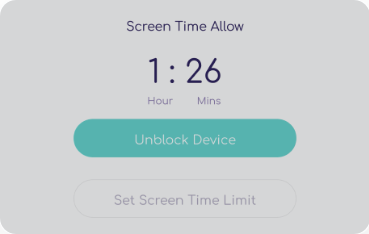
If you feel that scheduling is ineffective or your kids tend to access inappropriate websites, it’s time to block their smartphone. With Famisafe that’s possible.
How to start FamiSafe?
- Register for a Famisafe account. You can register on the official website or through an application that you can download on the Google Play Store or App Store.2. Install. Install Famisafe on your device and the target device (in this case, your child’s smartphone).3. Connect and manage. Connect devices and manage them from the Famisafe dashboard app or web portal.
Also Read: IO Digital Business Process Outsourcing – An alliance based on Faith
Following are the features offered by FamiSafe:
Real-time Location
This feature can track the location of your children’s smartphones.
Location History
With this feature, you can track their location history based on the timeline.
Geofences
You can mark specific locations and get alerts when your children enter those locations.
Activity Report
Thanks to this feature, you can monitor what applications your children have installed. You can also monitor phone activities.
Web Filter
This filter allows you to block malicious websites.
YouTube Monitor
With this feature, you can monitor their YouTube activity. YouTube does have special filters, but that means nothing if your kids “admit” they are adults. You can’t trust YouTube’s safety completely.
And much more!
Pricing:
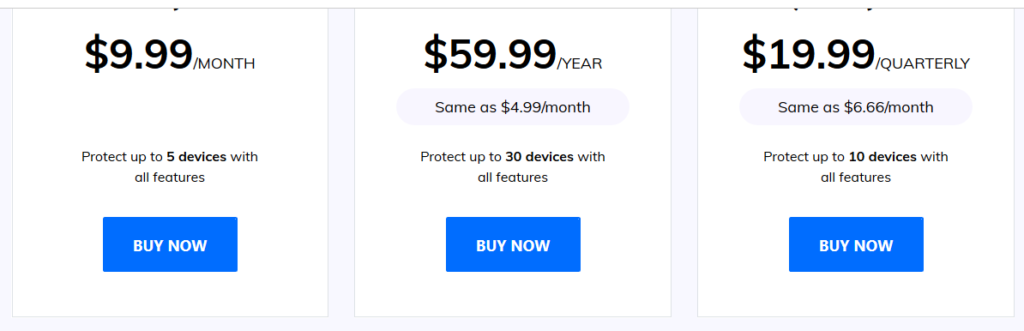
Monthly: $9.99/month
Quarterly: $19.99/quarterly
Annual: $59.99/year
It recommends going on the Annual Plan because you can protect up to 30 devices.
Famisafe provides a large number of features that can significantly minimize the dangers of the Internet. What are you waiting? Immediately register at the Famisafe. You can’t gamble on your children’s future!
Download links:
Shashi Teja
Related posts
Hot Topics
Term insurance: why it’s a must-have for young professionals
Beginning a new career is a significant milestone not only in terms of finances but also in terms of responsibilities….
Why Healthcare workers Need Stronger Protections
In recent years, our healthcare system has faced unprecedented challenges, with one disturbing trend standing out: the alarming rise in…



