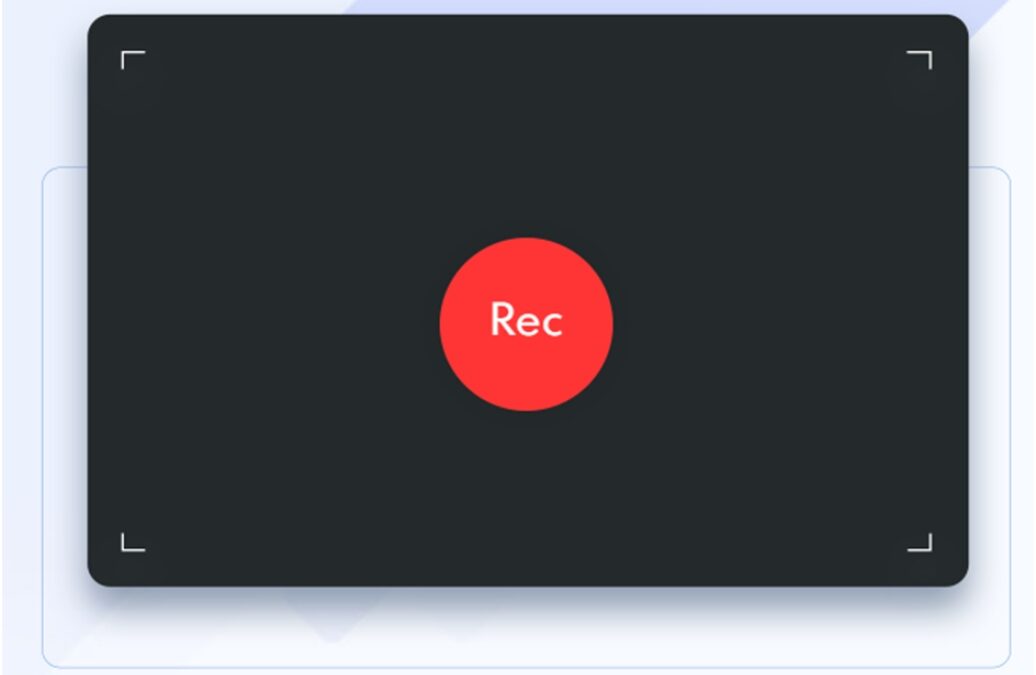Online screen recorder helps you capture your computer’s screen without the need to download and install software or plugins. You can capture the most precious moments using an online screen recorder with just a few clicks and then save your video.
There are dozens of online screen recorders that you find on the internet. However, not all of them are developed equally. You need an online screen recorder that knows no limits in terms of recording time as well as saving formats. So, which online screen recorder should you choose? iTop Screen Recorder. Yes, because an online screen recorder of such features cannot be any other than the iTop Screen Recorder.
Only the iTop Screen Recorder allows you to record your screen for as much time as you want and save the video in any commonly used format. Additionally, iTop Screen Recorder offers a remarkable video editor that brings endless possibilities in terms of video editing. Let’s dive deep to find out how many amazing and exciting features this simple but powerful tool brings for you.
Table of Contents
ToggleiTop Screen Recorder’s online screen recording features
iTop Screen Recorder is undoubtedly the best online screen recorder because it brings numerous top-quality features. In fact, this tiny tool’s features make it impossible not to be impressed and amazed by the tool.
1. Supports The Webcam Device
All ordinary online screen recorders are capable of recording only the screen of your PC. They don’t support the webcam device. Conversely, iTop Screen Recorder enables you to capture not only your PC’s screen but also record through Webcam.
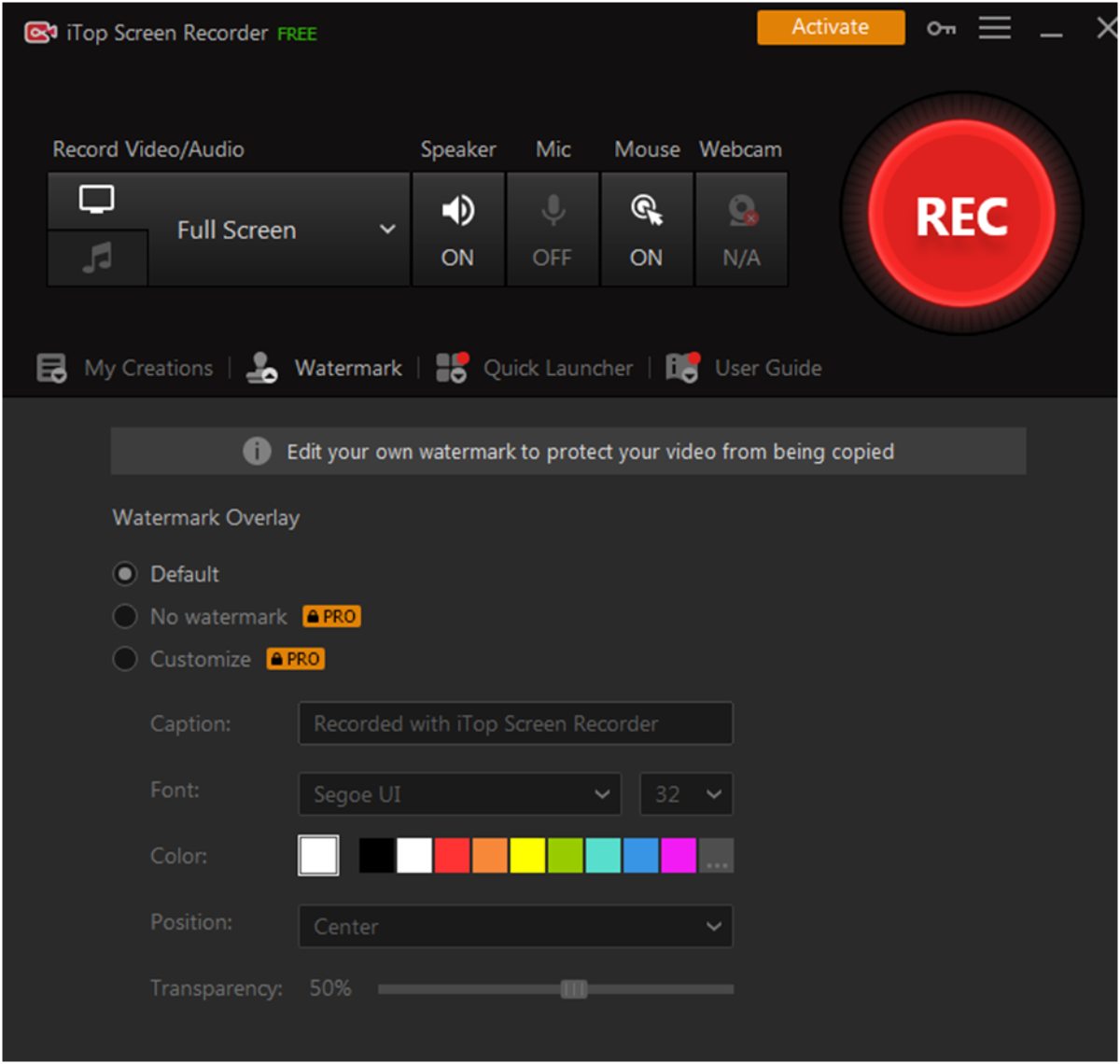
2. Supports Desktop Games
An ordinary online screen recorder can only record browser games and doesn’t enable you to record desktop games. On the other hand, the iTop Screen Recorder doesn’t know such limitations. It can record both browser and desktop games.
3. No Time Limitations
Unlike any other online screen recorders, iTop Screen Recorder can record videos for as long as you want. It doesn’t restrict you to 5-minute, 10-minute, or any other time limitations.
4. No Use Limitations
Again, there are no use limitations for iTop Screen Recorder. You can use it as many times as you want. That is something you can’t even imagine getting on any other online screen recorder.
5. Multiple Saving Formats
The iTop Screen Recorder is the only online screen recorder that allows you to save videos in any commonly used format. Thus, you can save the video in formats like MP4, DVD, AVI, VCD, DAT, FLV, MOV, VOB, etc.
6. Video Editor
iTop Screen Recorder’s Video Editor is one of the most enticing features. It allows you to edit your videos with precision and perfection.
7. Video Quality
The iTop Screen Recorder is also flexible in terms of settings. It allows you to record your screen in 480p, 720p, 1080p, or even 4K.
The wrap-up
Online screen recorder is undoubtedly a very handy tool that helps you capture your PC’s screen without the need to install it. However, it has to be a user-friendly but powerful feature-rich tool to be handy. Therefore, if you are looking for an online screen recorder, don’t look beyond iTop Screen Recorder – your true partner to record your online screen.
Also Read: Why Do Brands Prefer Instagram Over Other Social Media?
Related posts
Hot Topics
Term insurance: why it’s a must-have for young professionals
Beginning a new career is a significant milestone not only in terms of finances but also in terms of responsibilities….
Why Healthcare workers Need Stronger Protections
In recent years, our healthcare system has faced unprecedented challenges, with one disturbing trend standing out: the alarming rise in…