Table of Contents
ToggleLOL Wild Rift is Coming
LOL Wild Rift is the mobile version of the renowned PC game League of Legends.
LOL Wild Rift is in beta testing and showing positive results, which means it’s just a matter of time when you can have your hands on this Legendary game. RIOT is the well-known company that developed League of Legends PC, VALIANT, etc. and it is also the company behind LOL Wild Rift.
The game mechanics are relatively easy; all you need is to choose a role according to your playstyle and get better at it with lots and lots of practice. You can play with random peoples’ or with your friends and family. There are five roles and three lanes in LOL Wild Rift, including Tank, DPS, ADC, Support, and Jungler. Routes are Top, Mid, and Bottom; Jungler is not a lane but its Jungle.
Jungle:
Every lane is as important as others and plays a massive part in winning fights and battles. Jungler is the sneaky one; he/she stays in Jungle while farming on the monsters and wait for the right moment to surprise enemies and help teammates. A better jungle with the right skills can make a massive impact on the outcome of the whole match.
Jungler provides Dragons buffs (which after level10 he/she can solo kill) and Baron buff for the whole team (For Baron, your entire team needs to be there to deal damage because Baron doesn’t die quickly). However, to win matches, you will need to destroy the enemy’s turrets and the NEXUS. NEXUS is the main tower/turrets, and whichever team beats, it first wins the match by default.
LOL Wild Rift on PC
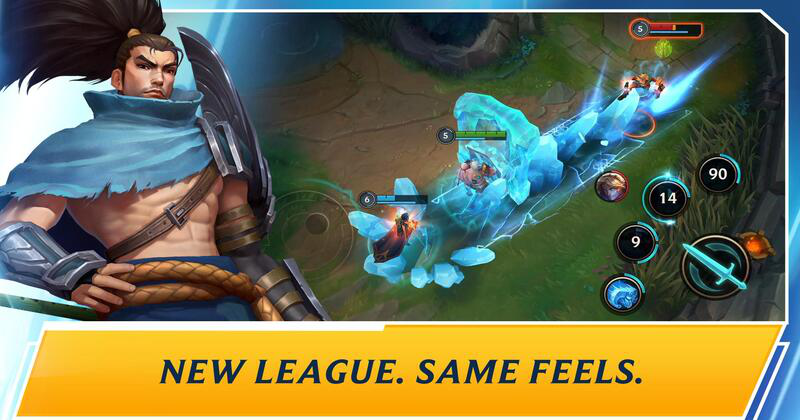
Play LOL Wild Rift on PC brings a whole new gaming experience. Playing mobile games with a mouse and keyboard or with a gamepad allows you to show your skills and dominate your enemies easily. However, to play LOL Wild Rift on PC or any other mobile game on PC, you will need an android emulator. There are several android emulators available, including the LDPlayer emulator. LDPlayer emulator allows you to play Millions of high-performance mobile games on PC.
Also Read: 5 Best Android Emulators for Free Fire PC Gaming
How to Play LOL Wild Rift without GameLoop?
In this era, you do not need to worry about anything at all when it comes to mobile gaming, Android emulators, etc. You can easily play LOL Wild Rift without GameLoop; you need to download the LDPlayer android emulator.
LDPlayer is one of the renowned android emulators with unlimited unique features, and behind it is a team that is functioning day and night to give its users’ the best gaming experience possible. Introducing new features but keeping the classic look and easy to understand UI from day one is the developers’ priority. LDPlayer is the first-ever android emulator to run PUBG Mobile after one week of its release while the other android emulators were facing new issues.
LDPlayer has worked with many notable titles after that and became the first android emulator to run almost every high-performance game on PC right after its release. As mentioned above, LDPlayer has many features included a Gamer-Oriented part. It is the game-changing feature; it enhances your PC’s performance by increasing your processor and RAM’s potential without heating it or harming it. With its features, you can play multiple games at once or play one game with different accounts.
Also Read: GetIntoPC: What is it? How Safe is this, Benefits, and How to Download from it?
Macro:

You can also use the Macro/Script feature for farming more and more without even playing. Macro feature notes your movement while you are tending and does the same thing repeatedly. LDPlayer has many built-in features like Video Recorder, screenshot option, APK Installer, etc.
You might not know this, but built-in apps, games, and features run more smoothly than any other thing. Having a built-in screen recorder while showing your hidden skills in Play LOL Wild Rift will record your gameplay in high quality. You can take screenshots of your Quadra, and Penta kills, or you can take a screenshot right after killing the big bad Baron in LOL Wild Rift. APK Installer is there to provide you comfortability; you have an app in an APK file, no worries, use APK Installer to install the app in the LDPlayer emulator.
These are some of the features LDPlayer provides for its users’; below are some of the reason why LDPlayer is the best emulator for LOL Wild Rift :
- LDPlayer has more than 100 Million Installs.
- LDPlayer has more than 2 Million Daily Active Users.
- It has more than one Million Supported Games, Applications, eBooks, and Softwares.
- It supports more than 15 languages and more than 200 Geos.
- LDPlayer is the first-ever android emulator that supports three major stores, including Google Play Store, Uptodown App Store, etc.
How to download LOL Wild Rift on PC?
The procedure to download LOL Wild Rift on PC or any other game on PC is straightforward. Follow the process given below to download any game with few taps:
- Download and Install an LDPlayer android emulator. (If you don’t have already)
- Sign Up or Login with your Gmail account to access Google Play Services. (If required) Some games do not require Google Play Services; in that case, you do not need to log in at all.
- Open any of three stores and search from your desired game. For example, LOL Wild Rift and Download it.
- Upon Installing, start playing the game for a whole new experience.
The other option:
- Go to any of the websites like Uptodown App Store and download the APK file of your favourite app or game or software and install it the ultimate built-in APK Installer of LDPlayer.
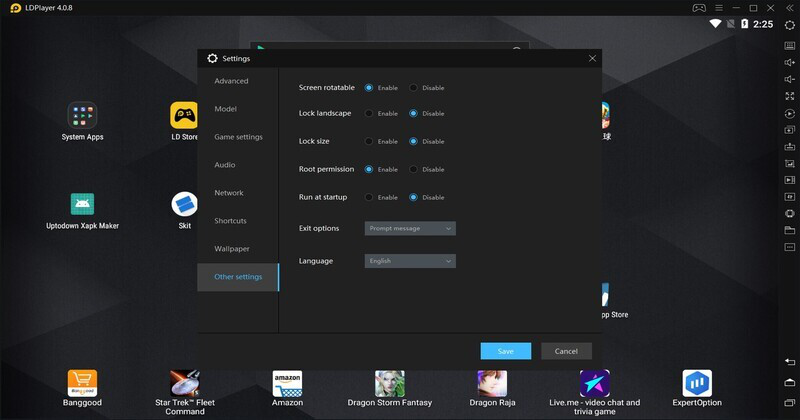
Conclusion:
You might want to know what makes it the best except its features. LDPlayer isn’t an emulator without a support team; behind all of this, you will find a 24/7 support team that solves your problems if you have any and help you the best way they can and as soon as possible.
The support team reads your every comment and emails and forwards it to the developers, and from there, it’s a matter of time before you see that feature in LDPlayer. A website or an app doesn’t get famous with its inadequate services; it gets renowned for its support and how they treat their users.
Download LDPlayer now to download LOL Wild Rift on PC; if you know what you are missing, you won’t stay here any longer. Also, you can find out every other LDPlayer feature once you give it a try.
Shashi Teja
Related posts
Hot Topics
Understanding TruthFinder’s Background Check Features
Background checks have become increasingly relevant for personal safety and information gathering in digital environments. TruthFinder offers comprehensive background check…
How MLOps Is Shaping the Future of AI in Business
Artificial intelligence (AI) has evolved from a futuristic idea to a strategic necessity for companies looking to innovate, grow, and…



