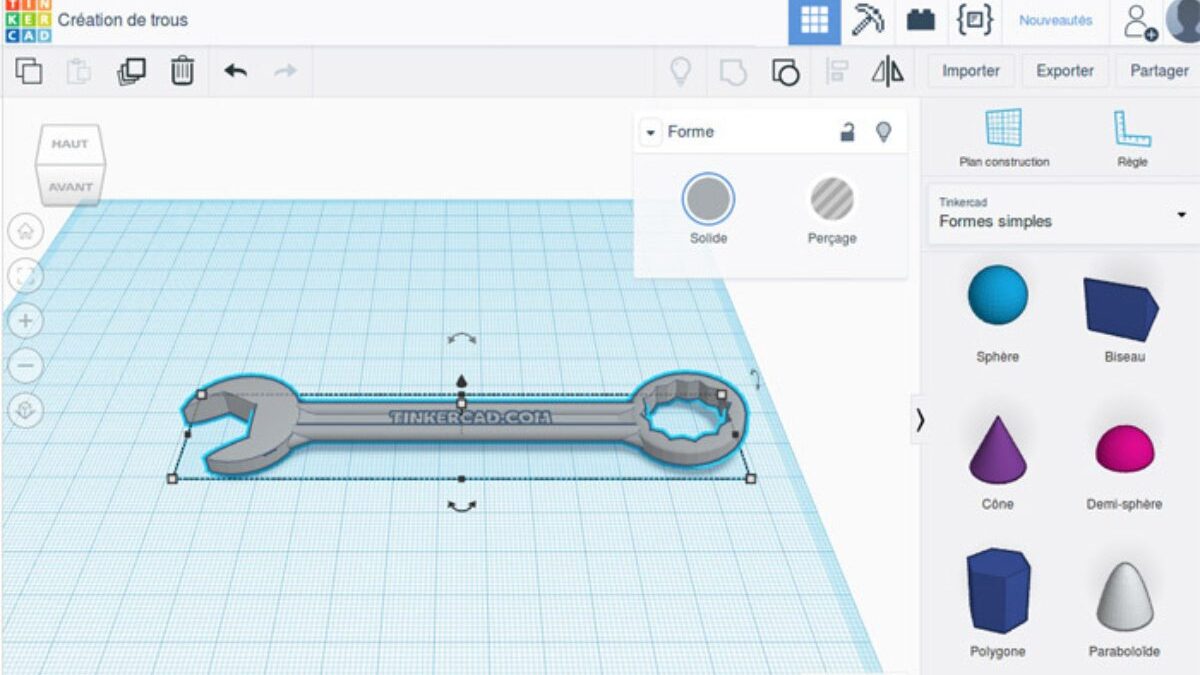CAD Programmes: CAD or Computer Aided Design programs are used for detailed engineering of 3D and 2D design. It is mainly used for designing because CAD allows you for development, modification, rendering and optimization for the designing process.
This is an era where industries are getting revolutionized by these versatile CAD programmes. These CAD programmes are the lifeline of many industries from architecture to engineering, aviation and manufacturing all these are making their production lifestyle faster and efficient.
Growing sectors like manufacturing, health, engineering architecture etc are adopting the 3D modeling techniques to boost their production and improve the manufacturing to increase their sales. There are many CAD programs available in the market due to which choosing the right one 3D modeling software can be tricky. There are many considerations to be kept in mind before choosing any CAD programs available in the market such as file format compatibility etc.
In this article we have filtered some best top ten CAD programs available in the market that primarily focuses on creative exploration of design and 3D rendering with great efficiency whereas in this the other tools are used for mechanical analysis and for powerful simulation tools. The CAD software discussed below are very powerful and efficient and widely used in heavy industries such as topology optimization.
Table of Contents
ToggleTop 10 Best CAD Programs
- SelfCAD
- Fusion 360
- Autodesk AutoCAD
- TinkerCAD
- Solidworks
- FreeCAD
- Creo
- LibreCAD
- Bently
- QCAD
1. SelfCAD
SelfCAD is considered as one of the best CAD software programs available in the market. selfCAD provides you a comprehensive and quality approach for designing which your designing process fast and easily. SelfCAD helps your product to the market with a realistic view that allows you to impact your bottom line of products on the customers heart.
Whether you are a student or professional, this professional CAD program is known for its great user-friendly interface where you can use the modeling tools of this versatile 3D modeling software with great ease. At one place you will get all artistic approaches like modeling,sculpting and rendering.
SelfCAD is also a great STL viewer. You can use it to view your STL files as you can import your STL files to the program and even modify it based on your needs.
2. Fusion 360
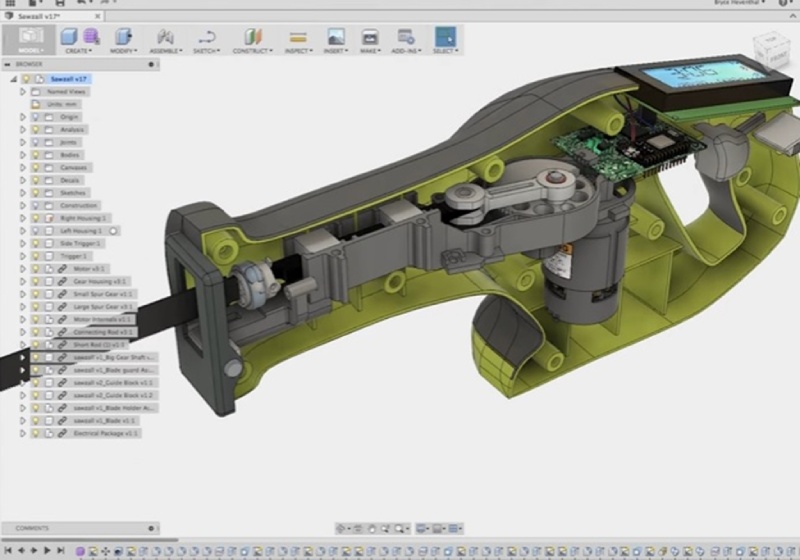
Fusion 360 is also one of the best realistic 3D CAD programs available in the market that help your business to grow fastly. Fusion 360 helps your business to grow fastly and bring your products to market with a great realistic view to impact your bottom line with the help of connecting different development procedures.
Whether you are beginner or professional this versatile CAD program can match any skill level. Fusion 360 provides you versatile tools to design engineering products and 3D printing projects. It is also equipped with auto analyzation techniques where you don’t need to model or sculpt the design manually. It automatically analyzes and designs the model without any difficulty.
3. Autodesk AutoCAD
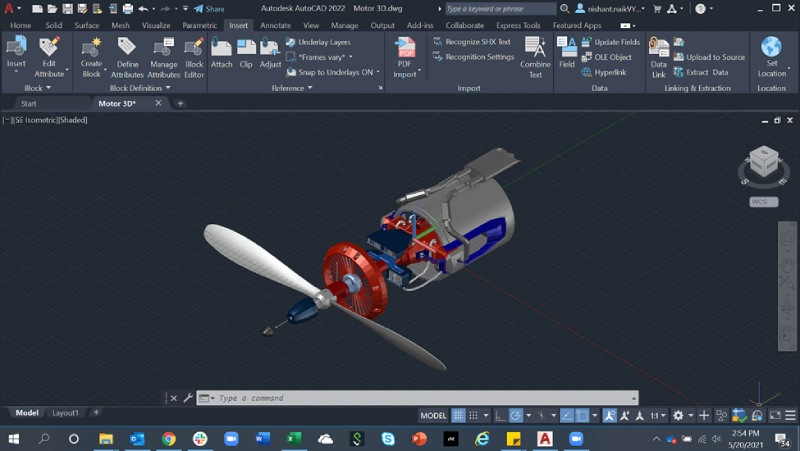
AutoCAD is a very prominent CAD program available in the market for a long time. This is all in one cloud based CAD program provides platforms like CAD, CAE, PCB and CAM. In Autodesk AutoCAD you can explore the designs effortlessly when you design and create the multiple iterations.
Autodesk AutoCAD is widely used for creating 2D generative designs with the help of simulation tools. Autodesk is famous in engineering sectors where engineers design and develop the products easily. Features like accelerated 2D drawings with full features PCB design software allows you 2D drawings with great acceleration. It has integrated with CAD+CAM software where you will get a single product data management system.
4. TinkerCAD
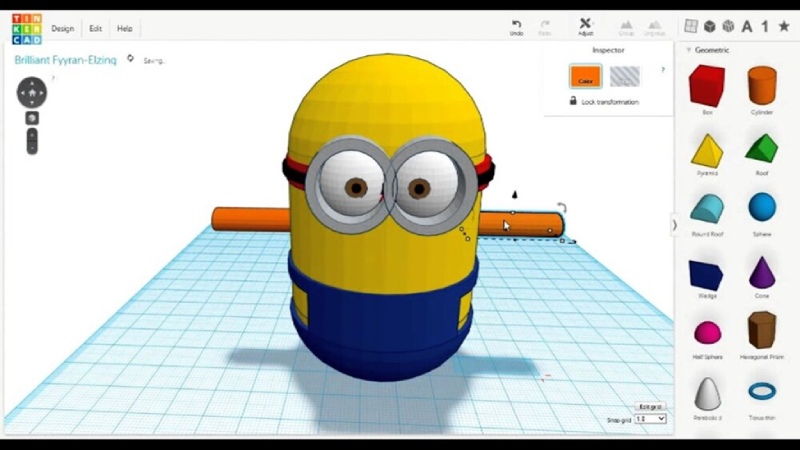
TinkerCAD allows your design to look real and attractive. It is a web based CAD software program that helps beginners to design CAD models easily. It has a very great user-friendly interface where beginners can build their foundation skills for innovation.
Hence it is free so it would not provide you colorful experiences as other professional CAD programs but if you are beginner and want to start your journey in CAD program then surely you can choose this free CAD software program.
5. Solidworks
Solidworks is another CAD program developed by Dassault Systemes. Professional designs opt for CAD solutions to get most out of it. It has a wide range of mechanical tools with design validation tools along with reverse engineering. The product design software that uses the NURBS system to create different detailed curvature. This system ensures the more accurate resizing of the design in comparison to other manual processes.
6. FreeCAD
FreeCAD is an open source CAD software program with exceptional customizations in designs. FreeCAD is capable of managing the architectural and electrical design functions easily. There are many features like geometry kernels, rendering, sketcher, modular and architecture that allows designers to design in more professional ways. FreeCAD is capable of accessing different file formats files like STL etc. It is also capable of converting 2 dimensional design into 3 dimensional.
7. Creo
Creo is famous for efficient product development, designed and developed by parametric technology corporation(PTC). Creo allows you to access tools which are needed to accelerate product designing. With a great interface and easy to learn program that helps at earlier stages to make designs interactive.
Creo has many combinations of tools that have proven powerful for designing. With the implementation of the latest technology Creo allows multiple functionality and produces elite results at very low costs. The combination of Creo’s tools have proven very powerful functionality because they implement the latest technologies that help improve product quality and reduce costs. All these transformative components allow you with the competitive advantage and allow you to gain in the significant market.
8. LibreCAD
LibreCAD is also one of the best open source CAD programs that allows the creation and design of the CAD designs with detailed 2D CAD blueprints and floor plans. LibreCAD also acts as CAM(computer aided manufacturing) software where you can plan your production line parts according to your convenience. LibreCAD can be easily downloaded in Windows, MacOS and Linux.
Different organizations and businesses implement this CAD program to get the most out of it. Industries like architecturing, manufacturing, engineering, education, IT etc are using this CAD program to make their business successful.
9. Bently
Architects and engineers around the world are using this CAD solution to accelerate their workskills and project delivery with great efficiency. This is another one well structured CAD solution where any beginner can start from scratch. It has the features of complete automated model suggestions where designs and lines can be automatically aligned without any manual input.
It is widely used in architecture and engineering where designs are at the heart of anything. Features like stress analysis and data management tools and cloud connected CAD programs allow you to design in a very smooth way. It also includes cost estimation tools where it can neatly and accurately show you the actual cost of the model.
10. QCAD
QCAD is a free open source CAD application available in the market which designs and saves the model in the two dimensional format. With the help of QCAD you can easily create and design technical drawings such as planning of building, interior and mechanical parts or schematic designs. QCAD can be installed in different operating systems such as windows, macOS and Linux. Features like layering, Blocks, printing to scale, printing on multiple pages and overall with more that 40 constructive tools allows you to design CAD models freely.
Related posts
Hot Topics
Understanding TruthFinder’s Background Check Features
Background checks have become increasingly relevant for personal safety and information gathering in digital environments. TruthFinder offers comprehensive background check…
How MLOps Is Shaping the Future of AI in Business
Artificial intelligence (AI) has evolved from a futuristic idea to a strategic necessity for companies looking to innovate, grow, and…