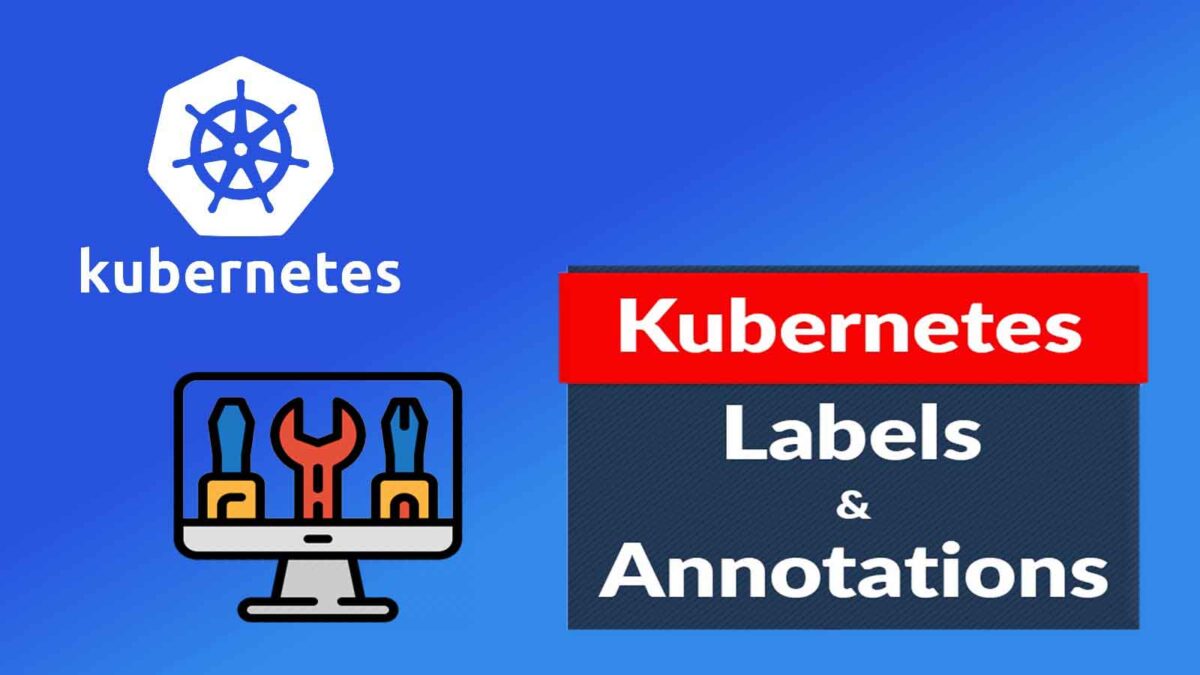Containers have brought a new paradigm in how software is developed, packaged, and distributed. As a result, Kubernetes has evolved to become the most popular orchestration platform to manage containerized applications at scale.
Kubernetes offers a powerful orchestration layer to manage containers throughout their lifecycle, and it can be easily integrated with any container delivery pipeline.
That’s why, with the widespread adoption of practices like GitOps, Kubernetes is becoming a core part of most technology stacks.
When it comes to managing resources within a Kubernetes cluster, the Kubernetes API relies on metadata associated with resources like containers, storage, and secrets.
Labels and annotations play an integral part in how this metadata is associated with each Kubernetes object.
In this post, we will explore the importance of Kubernetes labels and annotations.
Table of Contents
ToggleWhat Are Kubernetes Labels And Annotations?
Before understanding the importance of labels and annotations in Kubernetes, we need to understand what they are.
Labels in K8s are key-value pairs attached to objects such as pods, volumes, etc., with the only requirement being the Key in these key-value pairs should be unique for the specified object.
The primary usage of labels is to act as identifiable attributes that are relevant and meaningful for the user but do not indicate configurations to the system. Labels can be attached to objects at the time of the creation or afterward and modified at any time.
On the other hand, Annotations are used to attach non-identifiable metadata to Kubernetes objects.
They can be used to record any type of structured or unstructured data, such as building information and logging pointers where labels act as organizational and identification entities for K8s objects.
It is advisable to follow some best practices when dealing with Kubernetes labels and annotations, as both are invaluable in setting the metadata for Kubernetes objects.
Kubernetes itself provides some standardized labels and annotations under the kubernetes.io namespace for further object clarification and management.
What Are The Use Cases Of Labels In Kubernetes?
Adding identifiable metadata to object labels is vital for the overall categorization and organization of Kubernetes objects.
Labels do not provide unique identifiers like names or UIDs, and the same labels can be used across multiple objects, allowing them to be used for object organization.
Labels also need to adhere to the Kubernetes label naming conventions with a set of recommended labels available from Kubernetes itself that can be used to define application data.
This standardization makes labels the perfect candidate for managing Kubernetes objects. It is essential to manage overall container deployments from release management to environment separation with labels defining release version or environments.
Another use case of labels is acting as selectors when interacting with the Kubernetes API. Label selectors are used for identifying objects in a K8s cluster.
These selectors come in two types: equality and set-based, with the ability to set multiple conditions for the selection.
There are three equity-based selectors (=, ==, !=) that can be used to filter objects by label keys and values.
Set-based selectors also come in three types (in, notin, exists) and allow filtering by a set of values.
Set-based conditions can be mixed with equality-based conditions for further filtration. These conditions can be used in configuration files or while interacting with the Kubernetes CLI for LIST and WATCH operations.
This way, selectors play a vital part in identifying the targeted resources. For example, a service or a replication controller uses these labels to select which resources should be associated with the service or pods managed by the replication controller.
What Are The Use Cases Of Annotations In Kubernetes?
Annotations may seem unnecessary when compared to labels as they directly relate to any functionality within Kubernetes.
However, annotations play a different role within Kubernetes by allowing users to incorporate additional metadata that is not limited by K8s naming conventions.
Thus, annotations can store data within a Kubernetes object without relying on external sources like databases to store additional object information.
Following are some typical use cases of annotations.
- Fields are managed by a configuration or infrastructure layer while providing a clear separation between default or auto-generated fields in a K8s object.
- User information such as email, department, provision/modify timestamps indicating people responsible for provisioning or modifying objects.
- Tooling and client library, configuration information for debugging like version, library, tooling dependencies, pipeline, component, name, build information, etc. This information can be vital to pinpoint issues in both staging and production environments.
- Incorporate build or release information to Kubernetes deployments for managing and auditing purposes.
Additionally, information that developers can keep in the annotations include:
- Pointers to analytics, monitoring, logging, or audit repositories
- Instructions from the end-user to the implementations to apply non-standard features or modify behavior.
- Lightweight deployment tool metadata, such as checkpoints and config
- Phone numbers of persons responsible, or directory entries specifying where to find certain pieces of information, e.g., team website.
Also Read: Essential Skills You Need as a JavaScript Developer
How To Use Labels and Annotations Properly
Learning the proper use of labels and annotations helps streamline Kubernetes resource management. It also empowers DevOps teams to overcome troubleshooting, configuration, and other day-to-day challenges in Kubernetes environments.
Using the correct syntax is a best practice for using labels and annotations.
Remember that labels and annotations are key-value pairs. Keys comprise two elements: an optional (but highly recommended) prefix and a name.
If specified, a prefix should be a DNS subdomain with a maximum of 253 characters and that ends with a slash. Here’s an example: k8s.fordemonstration.com/
On the other hand, the name is a required element with a 63-character restriction.
Labels and annotations with omitted prefixes are deemed private for a given user and cluster. When a prefix and a name go together, DevOps teams must store the data that several clients will use.
Here’s how that looks like:
- app.kubernetes.io/component
- app.kubernetes.io/version
- helm.sh/chart
Using the correct syntax for annotations and labels simplifies team communications. It also makes it painless to use the cluster with client tools and libraries, e.g., Helm, kubectl, and operators.
Employing prefixes and sub-prefixes for a specific company is also advisable to enable interoperability among used tools.
Conclusion
Kubernetes labels and annotations play distinct and important roles in the overall container orchestration within K8s.
Labels act as identifiable information, while selectors and annotations are used to store additional metadata that aids in the overall management of objects within a cluster.
Additionally, labels are best for referencing objects within another resource or filtering kubectl output in the terminal. On the other hand, annotations are suitable if DevOps teams don’t need to query for objects with the key-value pair.
Shashi Teja
Related posts
Hot Topics
Understanding TruthFinder’s Background Check Features
Background checks have become increasingly relevant for personal safety and information gathering in digital environments. TruthFinder offers comprehensive background check…
How MLOps Is Shaping the Future of AI in Business
Artificial intelligence (AI) has evolved from a futuristic idea to a strategic necessity for companies looking to innovate, grow, and…