Samsung S22 vs iPhone 13, let us know which phone is best. Also, learn how to transfer data transfer to Samsung from iPhone.
Samsung has recently launched the S22 with three models, including S22 Ultra. This latest Android phone of Samsung equipped with various latest features is highly in demand. So, can it unseat the iPhone 13? Of course, this question will remain in the minds of many seeking flagship smartphones this year.
So, let us figure out the differences between Samsung S22 and iPhone 13. Once you understand their features, you can tell which one suits you more. Also, know how to transfer data to Samsung S22 witha one-click solution.
Table of Contents
TogglePart 1: Comparison Between iPhone 13 and Samsung S22.

The following are some differences between iPhone 13 and Samsung S22:
Camera
- iPhone 13: 12MP camera set.
- Samsung S22: Main 108MP camera, 12MP ultrawide, and 10MP 3x telephoto or 10x periscope zoom sensors.
Screen Resolution
- iPhone 13:7-inch OLED with a 2778 x 1284 resolution
- Samsung S22:8-inch AMOLED with a 3200 x 1440 (QHD+) resolution
Screen Size
- iPhone 13:7-inch Super Retina XDR OLED
- Samsung S22:8-inch Dynamic AMOLED 2X
Price
- iPhone 13:Costs approx. $1,099
- Samsung S22: Costs approx. $1,199
Software Version
- iPhone 13: Operates on iOS 15
- Samsung S22:Runs on One UI 4.1, Samsung’s Android 12 variation
Weight
- iPhone 13:240 grams (8.46 ounces)
- Samsung S22:229 grams (8.07 oz)
Connectivity
- iPhone 13: It has 5G connectivity and Bluetooth 5.0. It usesa Lightning port and has wireless charging of up to 7.5W. The 20W adapter is available separately.
- Samsung S22: It has 5G connectivity and Bluetooth 5.2. It uses a USB-C port and has wireless charging of up to 15W. The 25W wall adapter isavailable separately.
Charging Time
- iPhone 13: It comes with a 4,373 mAh battery. It provides nearly 10 hours of battery life.
- Samsung S22: It comes with a larger 5,000 mAh battery. It promises a full day of use on a single charge.
S Pen
- iPhone 13: It isnot compatible with any Apple-branded stylus.
- Samsung S22: It has a built-in SPen below the display.
Memory Comparison
- iPhone 13: It has 6 GB RAM with an internal memory of 128 GB.
- Samsung S22: It has 12 GB RAM with an internal memory of 256 GB.
Colors
- iPhone 13: It comes infive tones: White, Black, Blue, Pink, and Red.
- Samsung S22: It comes in four colors: Phantom White, Phantom Black, Green
Chipset
- iPhone 13: It runs onthe Apple A15 Bionic chipset.
- Samsung S22: It works on the new Snapdragon 8 Gen 1 chipset.
Build
- iPhone 13: It has Gorilla Glass at the front and back with stainless steel frame.
- Samsung S22: It has Gorilla Glass Victus+ at the front and back with an aluminum frame.
Part 2: iPhone 13 vs Samsung Galaxy S22: Which Should You Buy?
When you compare the specifications of the iPhone13 and Samsung S22, both devices have unique attributes. For example, gaming professionals may like to use Samsung Galaxy S22 because of its refresh rate and brighter display.
Whereas photographers prefer the perfect shots clicked with iPhone 13. On the other side, videographers can use Samsung S22 due to its 8K video capturing capabilities.
Then, if you talk about the ecosystem, Android devices work better with Android-based tabletsandcomputers. In contrast, Apple devices run best with all iOS-based devices. In addition, Apple’s in-built MagSafe feature is very convenient for day-to-day activities.
Thus, the ecosystem plays a vital role in any smartphone, and it can be a deciding factor while purchasing a new phone. So, one should consider it carefully.
The base model of the Samsung Galaxy S22 Ultra costs approx. $1,199, whereas iPhone 13 Prox max values around $1099. So, you can notice a slight price difference in both. It also influences the buyer’s decision.
However, iPhone 13 and Samsung S22 are both premium smartphones. So, S Pen in Samsung Galaxy S22 can act as a differentiator.
Moreover, people who own Apple’s ecosystem for daily tasks should buy the iPhone 13 becauseit offers excellent connectivity with iOS devices.
Finally, individualswho have Android tablets and Windows laptops shall purchase Galaxy S22 Ultra for smooth and hassle-free functioning.
Part 3: How to Send Files and Folders from iPhone to Samsung S22?
If you recently purchased a Samsung Galaxy S22 phone,but find it difficult to transfer data to Samsung S22, don’t worry. You can quickly send all files and folders from iPhone to Samsung S22 using a MobileTrans – Phone Transfer. It is a one of the mostreliableapplicationsenabling seamless phone to phone transfer.Moreover, it has a simple and easy userinterface.
Here are the steps to send files and folders from iPhone to Samsung S22:
Step 1: Download and install the “MobileTrans” from Wondershare’s official website.
Step 2:Select the “Phone Transfer” mode from the options.
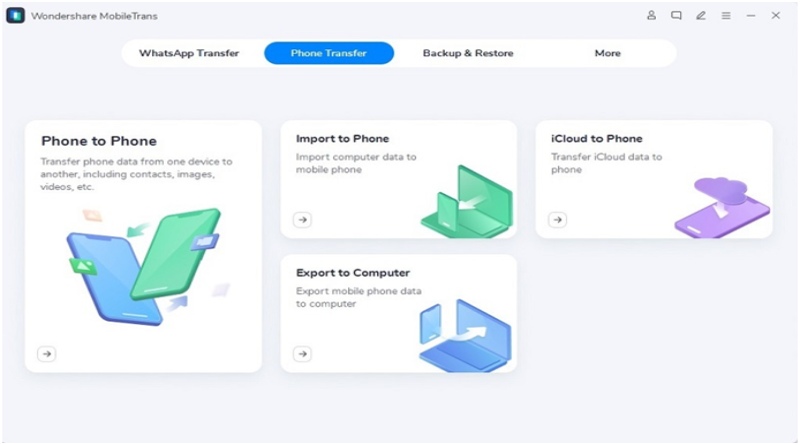
Step 3: Connect iPhone and Samsung S22 to the system.
Step 4: Select files and folders you want to transferto the Samsung S22.
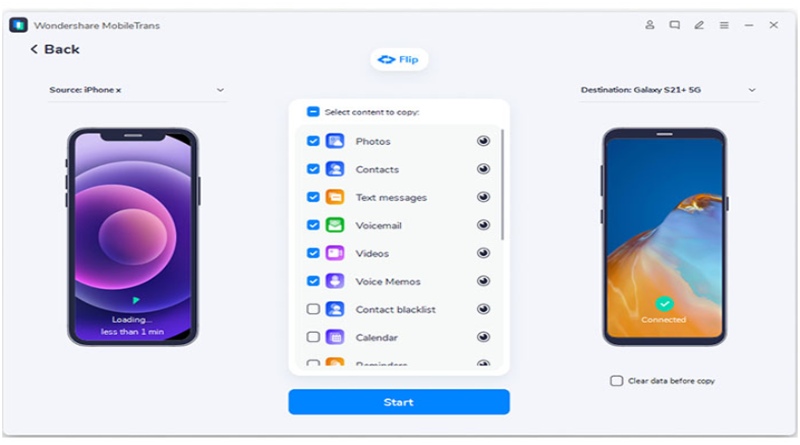
Step 5: Press the “Start” button and wait until your data gets restored.

It will only take a few minutes in a phone to phone data transfer. You will have all files and folders sentto Samsung S22 from iPhone 13 without any data loss.
Final Words
Both iPhone 13 and Samsung S22 are fast and reliable. However, certain features make them suitable for different types of people. Though iPhone 13 is a powerful addition because of its impressive performance, larger screen, and excellent battery life.
But,Samsung S22 is a productive device due to its S Pen, multitasking features, edge-to-edge display, and impressive photography techniques. So, switch to Samsung S22 and phone transfer your iPhone 13 data to Samsung S22 to experience the best features.
Related posts
Hot Topics
How To Use A ULIP Calculator To Estimate Returns More Accurately
Planning for the future feels easier when you know what your money can grow into. Many people want to save…
Preparing to Configure Windows Explained: Causes & Fixes
Overview (What’s Actually Happening) When you see “Preparing to configure Windows”, Windows is applying updates that were downloaded earlier. This…



