Iphone Error 4013: Launch of iPhones by Steve jobs was a landmark event in the history of telecommunications history. Combining latest technological solutions with high security and user friendly interface, it provided users a great device. However, every great innovation comes with its own issues. Even though apple has been able to resolve a lot of issues, few issues like iPhone error 4013 continue to trouble the users.
Table of Contents
ToggleWhat Is Error 4013?
Updating your iPhones is a very essential part of smooth running of your devices. Apple continues to make changes in the iOS present in the devices. This helps out in fixing any bugs or problems through software patches. It is also important to encounter any technical and security issues. This error can turn your device into soft brick or cause it to go in an infinite loop. In this condition you may need to go for the iOS system recovery software.
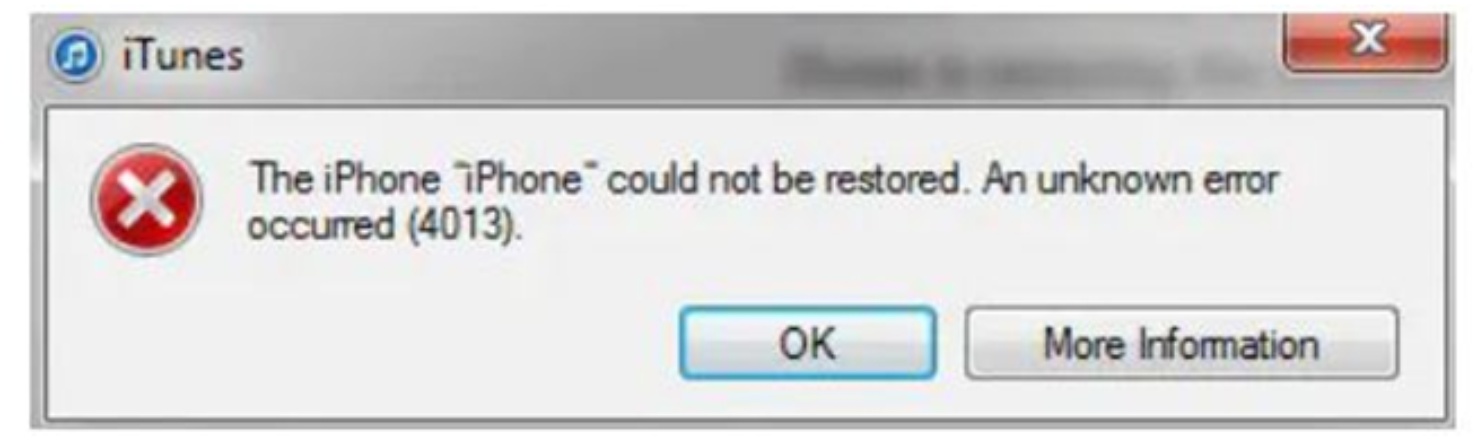
A lot of times while updating our iPhones through computer or any other devices we see the error 4013 pop up on our screens. There is nothing more frustrating than see this error while updating our software. This error usually comes because of
- Disruption in upgrading the software to the latest update.
- Error in internet connection or disconnection in the USB cable connecting the device to the computer.
- YouriTunes is not functioning well. This may be because it may not be supported by your iPhones current iOS version; error 4013 is bound to happen too. Mostly though this error represents that the data that was being loaded could not be restored.
- There may be some bug in the software update.
Steps To Fix Iphone Error 4013
It is important to ensure that you are connected to internet and the mac or PC you are using is up to date before embarking on fixing the problem.These are the steps which need to be followed to fix the problem:
Check for faulty cable or USB port– Many times the issue may not be in the software but in the hardware. Hence it is important to ensure that the cable being used is apple certified and USB cable for your connectivity. This is because other cables can damage your iPhones because they can get hot, lose data while transferring or corrupt your device. Due to this apple device may have to be connected to the system properly.
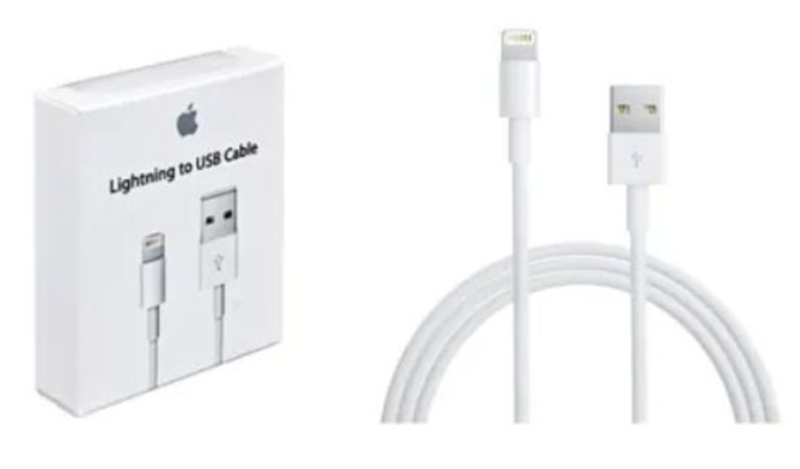
Another major possibility is the charging port of iPhones, iPad, iPod or the USB port of the computer is malfunctioning. Grip strength or some debris inside the ports might also cause difficulty in connection of the port.
Force restart your iOS– Forced restart may help in removing error 4013. Steps to force restart your phone are as follows:
- iPhone 8 or later– Press an quickly release the volume up button, press and quickly release the volume down button. Press and hold the side button until you see the apple logo
- iPhones 7(including iPod 7th gen)-Press and hold both the side or top button and volume down button until you see the apple logo.
- iPhones 6s or earlier– Press and hold both the side or top button and the home button until you see the apple logo
Steps To Force Restart Your Ipad –
- iPad models that do not have a home button: Press and quickly release the volume down button. Then press and hold the power button until the device restarts.
- iPad with home button:These include iPod touch 6th gen or earlier. You need press and hold the top sides buttons and home button until you the apple logo appears.
Resolving outdated iTunes – One of the most common reasons for the device experiencing 4013 error is using old versions of iTunes. Hence, it is necessary to update and restore the apple device you are using. You can simply check for updates or go to the website in order to update the iTunes. Updates can be checked by going to check update option
Ensure Proper storage as well– It is important to ensure that the device has proper storage in order to install new updates. It’s important to clear unwanted files and media to have space on your apple device. It’s also important to clear unused apps to make sure that the update goes smoothly and you do not get notified with error 4013. The iOS takes around 2-3 GB but it is important to have atleast 6GB storage of data available on your device.
Make appointment with apple genius bar appointment for tech support– If everything you have tried so far has not worked then it might be time to reach for expert assistance. Only people with top training and repair options.
What Is Recovery Mode And DFU Mode On Iphones?

Recovery mode is a failsafe in iBoot that helps to revive the iPhone with a new version of Ios. It uses iBoot to restore or upgrade your iPhones. DFU mode (Device firmware update) helps in restoring the iOS devices in any state. It is a port of secureROM which is built into the hardware. It will help in restoring the device thoroughly as compared to the recovery mode.
Ios System Repairing With The Help Of Dr.Fone
Whether it is black screen, recovery mode, white screen of death, and more. Outstandingly Drfone has made this process so easy that anyone can fix problems related to ios. Also, with other methods there may be chances of data loss but with the use of Drfonethis can be prevented in most cases. Drfone is also able to downgrade iOS without causing data loss.iOSsytem issues can be fixed with two modes:
- Standard mode– Fixing most iOS system issues with data loss.
- Advanced mode– Fixing more serious Ios issues. But it will erase all data on the system.
Steps For Using Drfone System Repair
Step 1:Launch Dr. fone and connect your iPhone
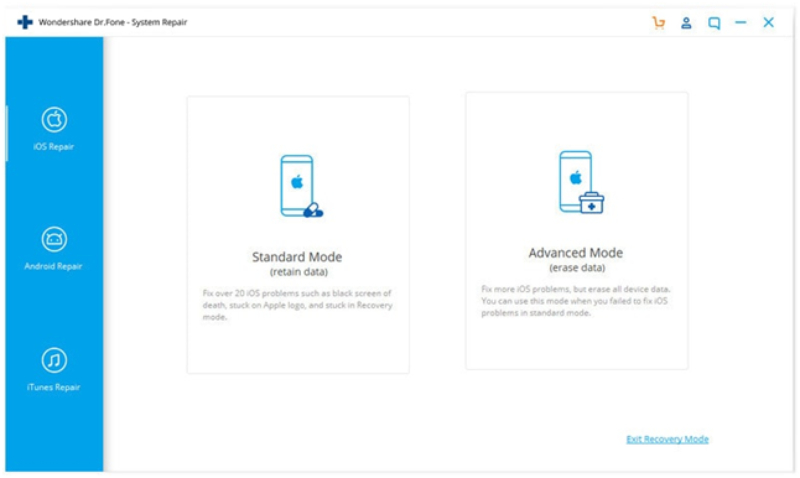
Step 2:Start to download proper iPhone firmware
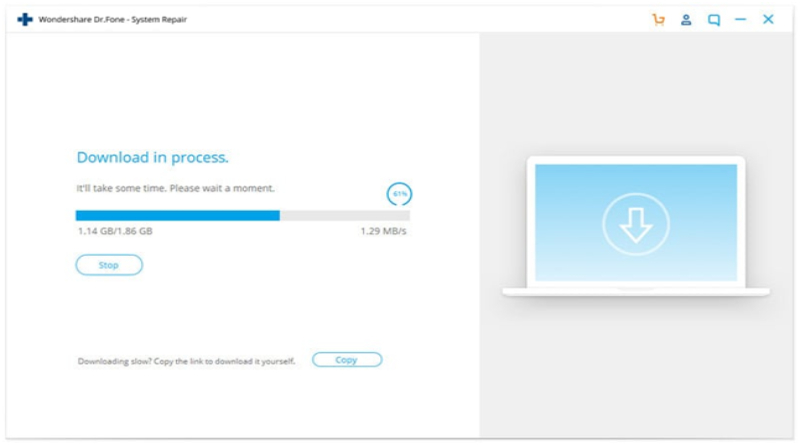
Step 3: Click fix now to start fixing iPhone to normal.
Conclusion
Error 4013 is one of the most common errors experienced by iPhone users. DrFone offers a great solution for those who are looking to get this problem fixed. Its varied range of features not only allows it solve this error effectively but also ensures that such problems are not faced by the user in the future. It also ensures that the iOs is updated at regular intervals without hitch.
Also Read: Reasons to Buy in on Reputation Management
Related posts
Hot Topics
Understanding TruthFinder’s Background Check Features
Background checks have become increasingly relevant for personal safety and information gathering in digital environments. TruthFinder offers comprehensive background check…
How MLOps Is Shaping the Future of AI in Business
Artificial intelligence (AI) has evolved from a futuristic idea to a strategic necessity for companies looking to innovate, grow, and…



