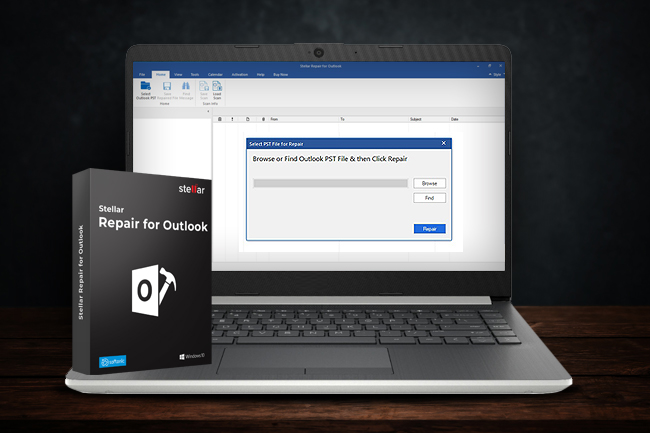Microsoft Outlook is a widely used email client as it offers a user-friendly interface and a wide range of collaborative features for emails, calendars, journals, etc. Microsoft Outlook stores emails and other mailbox items of POP3 accounts in a PST file on the local system. If this Outlook data file gets corrupt due to accidental system shutdown, bad sectors on a hard drive, etc., the user can’t access the mailbox. Outlook offers Inbox PST Repair Tool (ScanPST.exe) to repair. PST files, but this utility isn’t that powerful and can repair only PST files’ headers. If PST corruption is severe, then the user needs to use advanced Outlook repair software. Stellar Repair for Outlook is software that can repair severely corrupt and oversized PST files with great accuracy and efficiency.
Table of Contents
ToggleWhen to Use Stellar Repair for Outlook?
Stellar Repair for Outlook is helpful in many situations. Some general scenarios include:
- Recovering Lost Mailbox: If a. PST file is corrupt due to oversizing, bad sectors on a hard drive, etc., you can use the PST repair software by Stellar to recover the Outlook mailbox.
- Repairing PST when ScanPST.exe Fails: exe is a free Microsoft Outlook tool that can fix minor corruption in Outlook data files. If it fails to repair a severely corrupt PST file, you can use Stellar Repair for Outlook.
- Resolving PST Errors: Stellar’s PST repair software can help fix various common Outlook data file errors, such as 0x80040119, 0x80040600, 0x80040116, etc.
Some Impressive Features of the Software
Simple and Intuitive UI
Stellar Repair for Outlook is powerful software, but at the same time, it is simple-to-use. Its user interface is intuitive, refined, and ideal for both advanced and general users.
Repairs Severely Corrupt and Oversized PST Files
Stellar Repair for Outlook can easily convert large-sized and too corrupt PST files without any issues. The software is highly advanced and designed to repair PST files in different corruption scenarios.
Previews Repaired Outlook Data Before Saving
After repairing the corrupt PST file, the software provides an enhanced preview of the mailbox in a three-pane window. It allows the user to manually check the emails, contacts, etc., stored in the Outlook data file and select the items they want to save in the exported file.
Saves Repaired PST in Multiple File Formats
The PST repair tool repairs the damaged Outlook data file and gives the option to save the file in various formats. The user can keep the recovered PST file in PST, HTML, EML, MSG, and PDF formats.
Also Read: 5 Free Tools To Measure Instagram Analytics
Recovers Deleted Mailbox Items
The software can extract deleted emails from the Deleted Items folder. So, not only it repairs a corrupt PST, but it also recovers deleted items for a comprehensive recovery.
Stellar Repair for Outlook Editions
The Outlook PST tool repair software by Stellar is available in three editions. The different features of these editions are shared in the table below.
Table: Comparison of Stellar Repair for Outlook Editions (Professional, Technician, Toolkit).
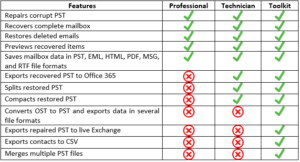
Software Download
You can download Stellar Repair for Outlook from the official site here. The following editions are available:
- Stellar Repair for Outlook – Professional edition– $99 retail price
- Stellar Repair for Outlook – Technician edition– $249 retail price
- Stellar Repair for Outlook – Toolkit edition– $299 retail price
Other Useful Downloads
- Stellar Repair for Outlook- User Manual
- Stellar Repair for Outlook- Installation Guide
- Stellar Repair for Outlook- Product Video
Final Verdict
Stellar Repair for Outlook is easily the best Outlook PST repair software as it is robust and reliable. It derives packed with many useful features and merely offers unmatched efficiency. It can repair PST files of varying corruption levels and sizes. Since it has a user-friendly interface, any Outlook user can use it to recover lost mailbox data in a few simple steps, even with little technical knowledge.
Also Read: An Ultimate Guide To Stellar Xlm Wallets
Overall Rating: 4.75/5
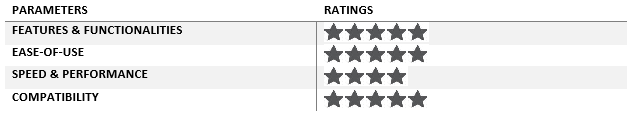
FAQ
- How to Use Stellar Repair for Outlook?
To use the software for PST file repair, follow these steps:
- Launch the software and browse to the PST file that you need to repair.
- Click the Repair button to convert the file. Once the file is repaired, preview the mailbox and select the items you want to save to the recovered file.
- Choose the file format for saving the file. You can pick PST, HTML, EML, MSG, RTF, and PDF.
- Save the recovered Outlook data file at the desired location.
- How much time does the software take to repair PST?
The time taken by the software to repair the PST file depends on the file’s corruption level and size.
- What features are available in the trial version of the software?
The free or trial version of Stellar Repair for Outlook allows you to repair PST and preview the mailbox. You need to purchase the license to save the recovered file.
Shashi Teja
Related posts
Hot Topics
Understanding TruthFinder’s Background Check Features
Background checks have become increasingly relevant for personal safety and information gathering in digital environments. TruthFinder offers comprehensive background check…
How MLOps Is Shaping the Future of AI in Business
Artificial intelligence (AI) has evolved from a futuristic idea to a strategic necessity for companies looking to innovate, grow, and…