Table of Contents
ToggleSetting the Stage for AI Art Generation
Artificial intelligence (AI) art generation is a rapidly developing field with the potential to revolutionize the way we create and consume art. AI art generator can create images from text descriptions, and they are becoming increasingly sophisticated in their ability to generate realistic and detailed images.
The Battle of Realism vs. Detail
One of the key challenges in AI art generation is to strike a balance between realism and detail. Some AI art generators are better at generating realistic images, while others are better at generating detailed images.
Imagine AI Art Generator is one of the few AI art generators that can excel at both realism and detail. It is trained on a massive dataset of images, and it is able to generate images in a variety of styles, including realistic, abstract, and cartoon.

Imagine AI Art Generator: The Best of Both Worlds
Imagine AI Art Generator is a great choice for users who want to generate realistic and detailed images. It is easy to use, and it offers a variety of features that allow users to customize their images.
Understanding Imagine AI Art Generator
Imagine AI Art Generator is a powerful and versatile AI art generator that can create stunningly realistic and detailed images from text descriptions. It is still under development, but it has already made a significant impact in the field of AI art generation.
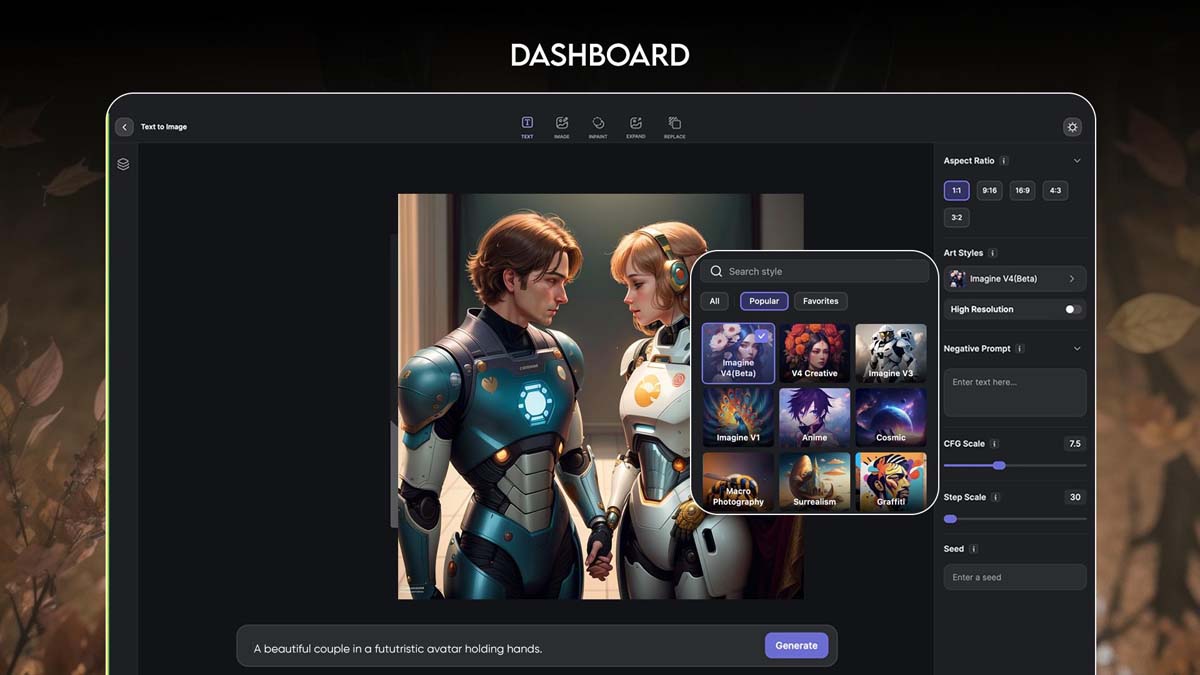
Key Features and Capabilities
Imagine AI Art Generator offers a wide range of features and capabilities, including:
1. Variety of Styles
The ability to generate images in a variety of styles, including realistic, abstract, and cartoon.
2. Negative prompt
A negative prompt is a word or phrase that you use to tell Imagine AI Art Generator what not to include in the generated image. For example, if you are generating an image of a cat, you could use the negative prompt “no dog” to tell Imagine AI Art Generator not to include any dogs in the image.
3. CFG Scale
The CFG scale controls the level of detail in the generated image. A higher CFG scale will result in a more detailed image, but it may also take longer to generate.
4. Step scale
The step scale controls the number of steps that Imagine AI Art Generator takes to generate the image. A higher step scale will result in a better quality image, but it may also take longer to generate.
5. Aspect ratio
The aspect ratio controls the width and height of the generated image. You can choose from a variety of aspect ratios, such as 16:9, 4:3, and 1:1.
6. Customization
The ability to customize images by adjusting the style, subject matter, and mood.
7. Images from text descriptions
The ability to generate images from text descriptions, or from existing images.
8. Ability to Share Images
The ability to share images with others by uploading them to social media or by downloading them as a file.
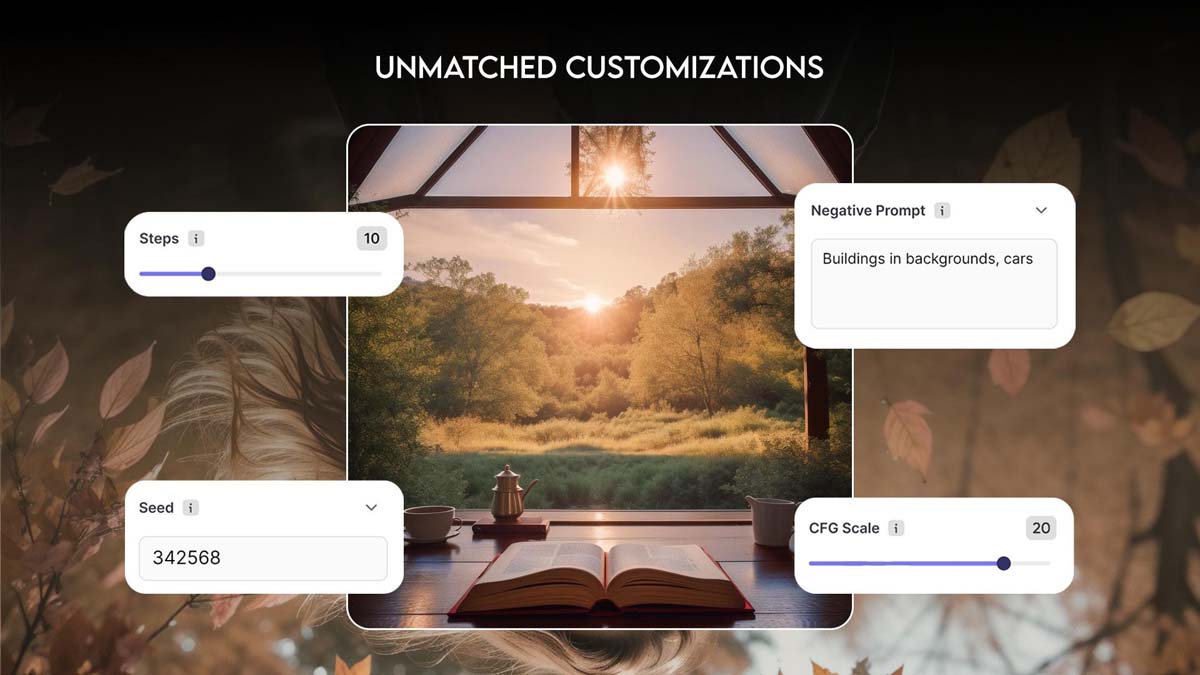
User-Friendliness and Accessibility
Imagine AI Art Generator is easy to use, even for users with no prior experience in AI art generation. It is also accessible to a wide range of users, as it is available on both desktop and mobile devices.
The Magic Behind Its Algorithms
Imagine AI Art Generator is trained on a massive dataset of images. This allows it to learn the patterns and relationships between different objects and scenes. When a user provides a text description, Imagine AI Art Generator uses this information to generate an image that matches the description as closely as possible.
Imagine AI Art Generator also uses a variety of other algorithms to generate realistic and detailed images. For example, it uses algorithms to generate realistic lighting, textures, and shadows.
Meet MidJourney: The Challenger
Midjourney is another powerful AI art generator that is gaining popularity in the creative community. It is known for its ability to generate highly imaginative and artistic images, often with a surreal or dreamlike quality.
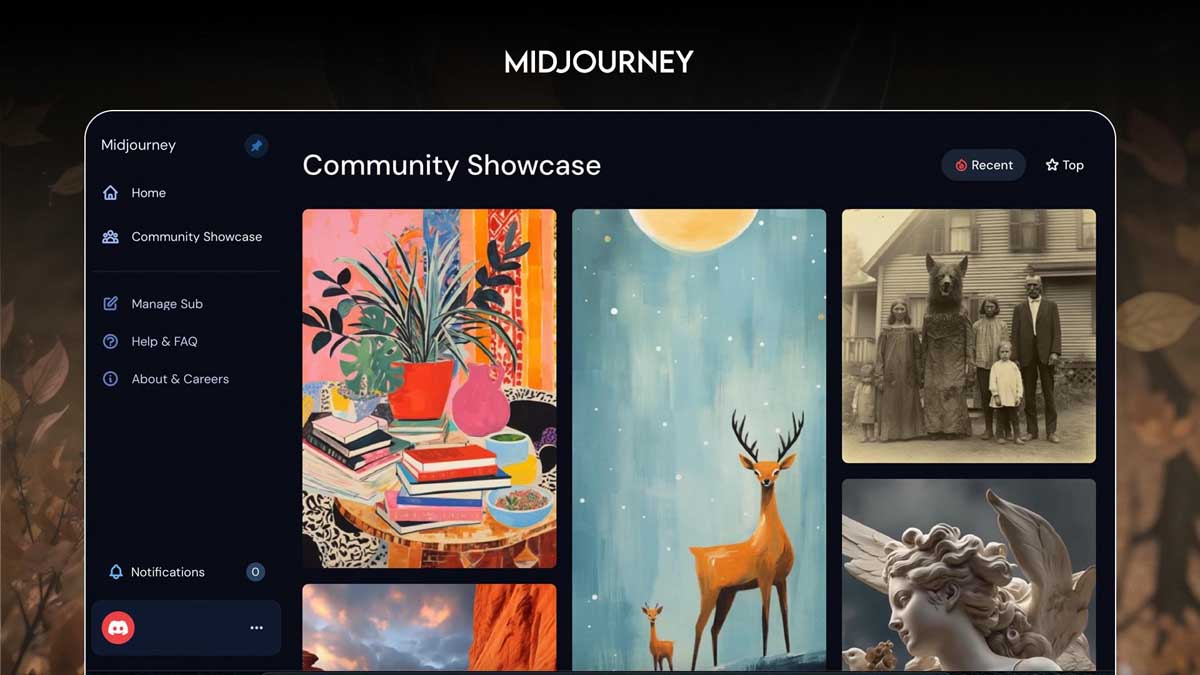
Highlighting Unique Features
Midjourney has a number of unique features that set it apart from other AI art generators. These include:
1. A focus on creativity and artistic expression
Midjourney is designed to help users create unique and original works of art. It does this by using a variety of AI techniques to generate images that are both creative and aesthetically pleasing.
2. A wide range of artistic styles
Midjourney can generate images in a wide range of artistic styles, from realistic to abstract. This makes it a versatile tool for artists of all backgrounds.
3. A focus on community
Midjourney is only available to users who are members of its Discord community. This creates a sense of community among users and encourages them to share their work with each other.
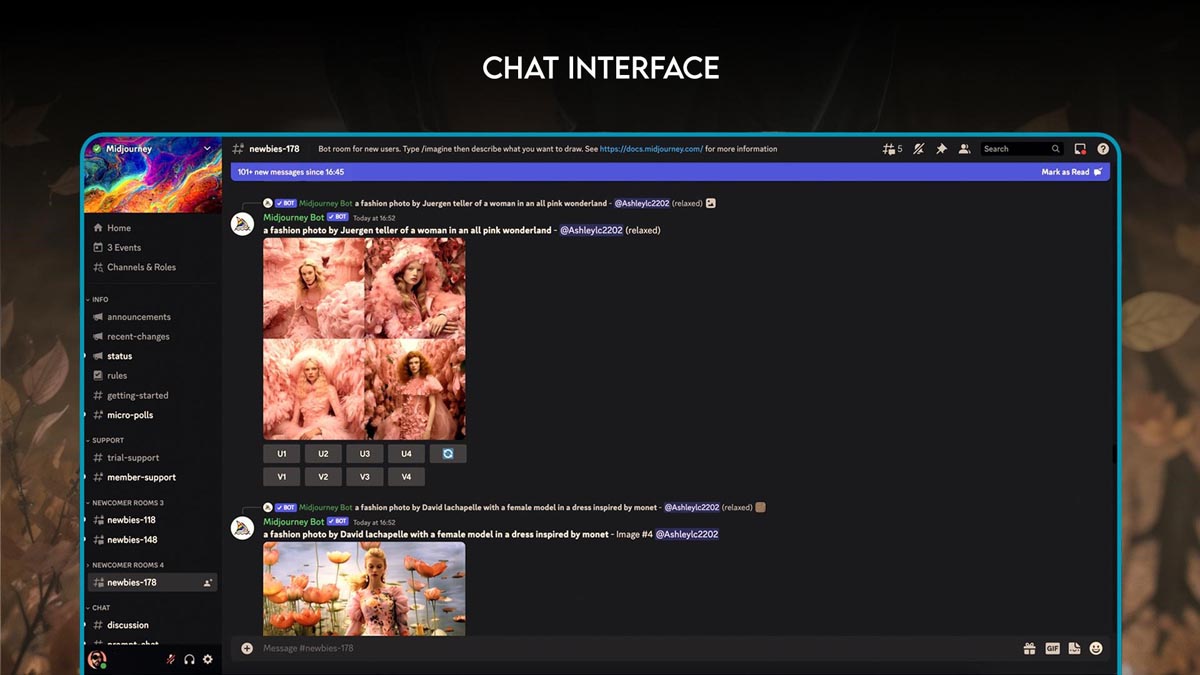
User Experience and Interface
Midjourney is a text-based AI art generator. This means that users generate images by typing text descriptions into a chat interface. Midjourney will then generate a number of images based on the user’s prompt.
The Midjourney user interface is relatively simple and easy to use. However, it does have a bit of a learning curve. Users need to learn how to write effective prompts in order to generate the desired results.
The Secret Sauce in MidJourney’s AI
Midjourney is trained on a massive dataset of images and text. This allows it to learn the relationships between different objects, scenes, and concepts. When a user provides a text prompt, Midjourney uses this information to generate an image that matches the prompt as closely as possible.
Midjourney also uses a variety of other AI techniques to generate images, such as deep learning and diffusion modeling. These techniques allow Midjourney to generate images that are both realistic and creative.
Choose Imagine AI Art Generator…If You Strive For Reality
Imagine AI Art Generator is the best choice for users who want to generate realistic images. It is trained on a massive dataset of images, and it is able to generate images in a variety of styles, including realistic, abstract, and cartoon.
However, Imagine AI Art Generator is particularly well-suited for generating realistic images. This is because it uses a variety of AI techniques to generate images that are both accurate and detailed.
For example, Imagine AI Art Generator uses algorithms to generate realistic lighting, textures, and shadows. It also uses algorithms to understand and generate complex scenes, such as cityscapes and landscapes.
If you are looking for an AI art generator that can create realistic and detailed images, Imagine AI Art Generator is the best choice. It is easy to use, and it offers a variety of features that allow users to customize their images.
What Makes Imagine AI Art Generator So Good at Generating Realistic Images
Imagine AI Art Generator is trained on a massive dataset of images, including realistic images from a variety of sources. This allows it to learn the patterns and relationships between different objects and scenes. When a user provides a text description, Imagine AI Art Generator uses this information to generate an image that matches the description as closely as possible.
Imagine AI Art Generator also uses a variety of AI techniques to generate realistic images. For example, it uses algorithms to generate realistic lighting, textures, and shadows. It also uses algorithms to understand and generate complex scenes, such as cityscapes and landscapes.
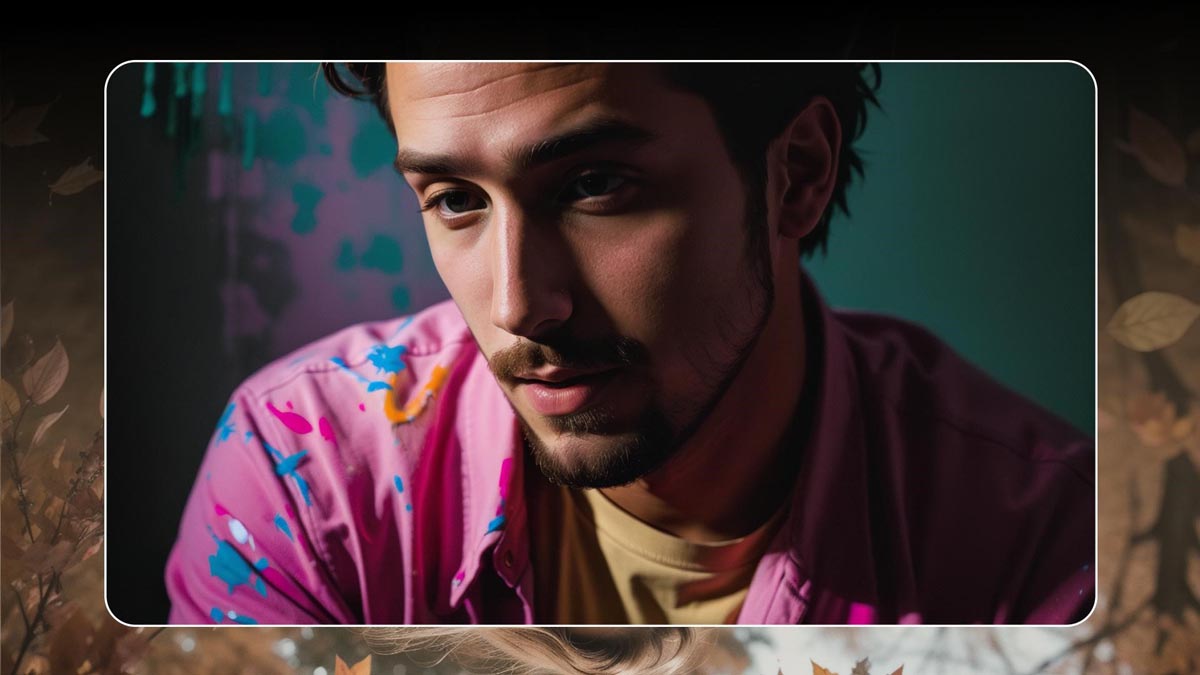
How to Use Imagine AI Art Generator to Generate Realistic Images
To use Imagine AI Art Generator to generate realistic images, simply follow these steps:
- Go to the Imagine AI Art Generator website and create an account.
- Click on the “Create” button.
- Enter a text description of the image you want to generate. Be as specific as possible in your description.
- You can also choose an art style from the drop-down menu.
- Click on the “Create Art” button.
- Imagine AI Art Generator will generate an image based on your description. You can then adjust the image as needed.
- Once you are satisfied with the image, you can download it or share it with others.
Here are some examples of realistic images that have been created using Imagine AI Art Generator:
- A photorealistic image of a cat sitting on a windowsill
- A detailed image of a complex architectural structure
- A realistic image of a person with a specific facial expression
- A detailed image of a landscape with a variety of plants and animals
Choose MidJourney … If You Prefer More Detailed Images
MidJourney is another powerful AI art generator that is known for its ability to generate highly detailed images. It is trained on a massive dataset of images and text, and it uses a variety of AI techniques to generate images that are both realistic and detailed.
MidJourney is particularly well-suited for generating detailed images because it uses a technique called diffusion modeling. Diffusion modeling is a process that starts with a noisy image and gradually removes noise until the desired level of detail is reached. This results in images that are very sharp and clear.
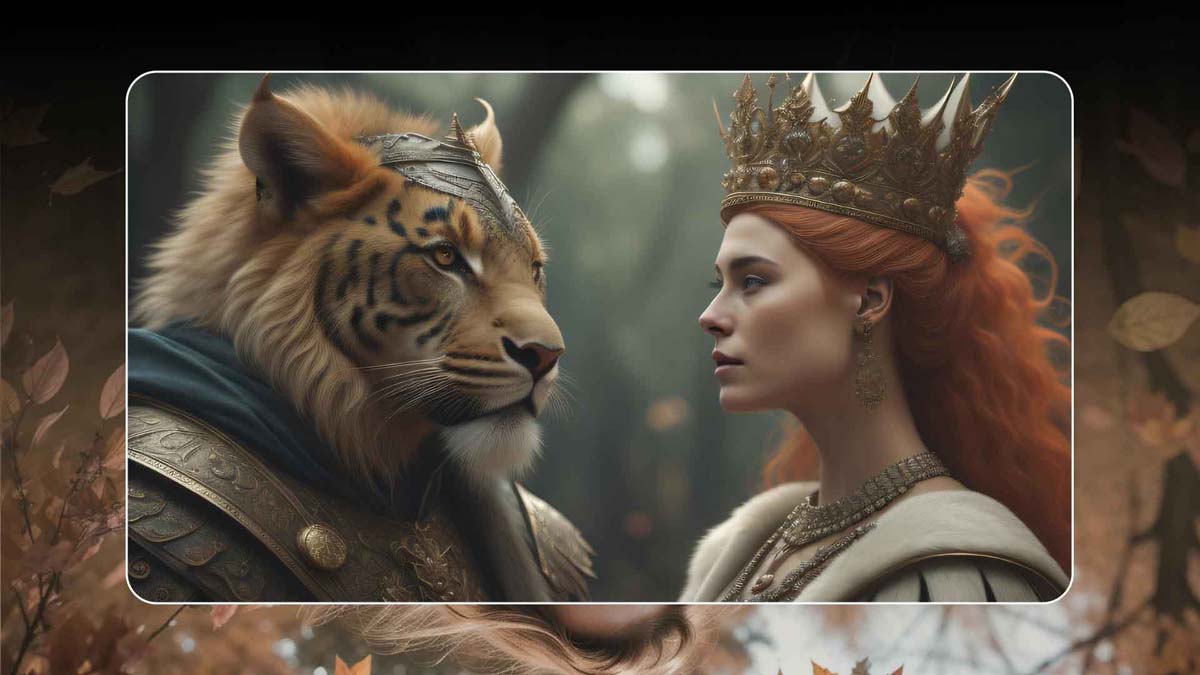
Here are some examples of detailed images that have been created using MidJourney:
- A close-up image of a human face with every detail visible, including the pores in the skin and the individual hairs in the eyelashes.
- A detailed image of a complex architectural structure with every brick and beam visible.
- A detailed image of a landscape with every plant and animal visible.
If you are looking for an AI art generator that can create highly detailed images, MidJourney is the best choice. It is easy to use, and it offers a variety of features that allow users to customize their images.
However, it is important to note that MidJourney is still under development and can be unpredictable at times. It is also important to have a basic understanding of AI in order to use MidJourney effectively.
If you are interested in learning more about MidJourney, I encourage you to visit its website and join its Discord community.
My Own Experience
I have been using both Imagine AI Art Generator and Midjourney for several months now, and I have been very impressed with both tools. They are both capable of creating stunning images, and they each have their own unique strengths and weaknesses.
Imagine AI Art Generator is easier to use and produces more consistent results. Midjourney is more difficult to use, but it can produce more creative and imaginative images.
Ultimately, the best AI art generator for you depends on your individual needs and preferences. If you are a beginner, I recommend starting with Imagine AI Art Generator. If you are more experienced and looking for a challenge, you can try Midjourney.
I encourage you to experiment with both Imagine AI Art Generator and Midjourney to see which one you prefer. Both tools are still under development, but they are both already incredibly powerful.
I am excited to see what the future holds for the AI art generation. I believe that AI art generators have the potential to revolutionize the way we create and consume art.
Related posts
Hot Topics
Understanding TruthFinder’s Background Check Features
Background checks have become increasingly relevant for personal safety and information gathering in digital environments. TruthFinder offers comprehensive background check…
How MLOps Is Shaping the Future of AI in Business
Artificial intelligence (AI) has evolved from a futuristic idea to a strategic necessity for companies looking to innovate, grow, and…



